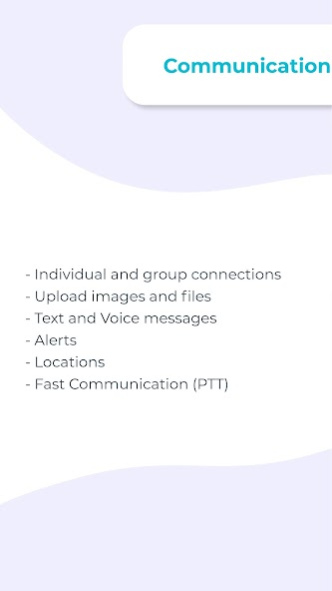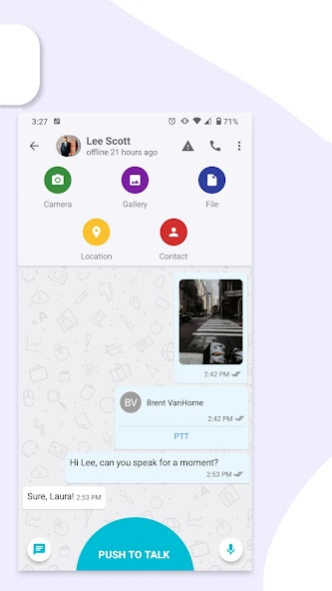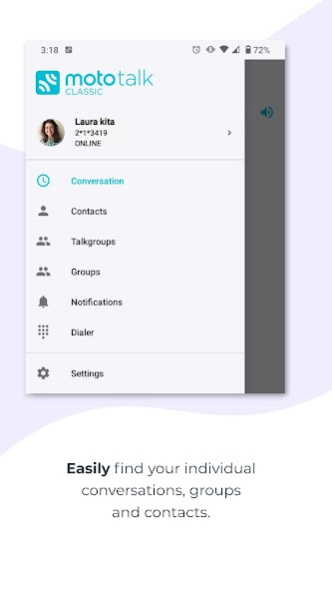Mototalk Classic
Free Version
Publisher Description
Make Push-To-Talk Calls Across the Country with MOTOTALK
MOTOTALK is a smartphone Push-To-Talk 2-way radio app that lets users communicate with individuals or a group via Push to Talk (PTT) wherever Wi-Fi®, 4G or 3G service is available. MOTOTALK Classic communicates with any active iDEN PTT phone or with any carrier’s smartphone that has MOTOTALK activated.
Making and answering a MOTOTALK call is easy:
To make a call, just select a person or a talk group from your contacts list and press the on-screen PTT button to begin a call.
With MOTOTALK, you have the option of sending an Alert, turning off your phone’s speaker for a private conversation, or pressing your designated PTT button to begin a call.
MOTOTALK PTT features include:
- Unlimited individual PTT Calling and Unlimited Talk Group Calling
- Call Alert tone
- Cross Fleet functionality
- Ability to import PTT contacts from a phone’s directory
- HD (High Definition) Voice. Both users on a call need to be on the latest version of MOTOTALK to take advantage of HD voice.
- Make calls with MOTOTALK users
- Send voice notes
- Improved audio quality with low bandwidth usage
- Dynamic group calls up to 50 users
- Share your location;
- Share multiples images, photos and files with your friends or groups
- Messaging
- Ability to join an ongoing PTT call in group
- Option to record all PTT calls that are made/received
- Share profile informations
MOTOTALK Application Requirements:
- Must be loaded on an Android device
- Requires a high-speed connection: 3G/4G or Wi-Fi access
About Mototalk Classic
Mototalk Classic is a free app for Android published in the Telephony list of apps, part of Communications.
The company that develops Mototalk Classic is Motorola Mobility LLC.. The latest version released by its developer is 1.0.
To install Mototalk Classic on your Android device, just click the green Continue To App button above to start the installation process. The app is listed on our website since 2022-03-23 and was downloaded 4 times. We have already checked if the download link is safe, however for your own protection we recommend that you scan the downloaded app with your antivirus. Your antivirus may detect the Mototalk Classic as malware as malware if the download link to com.motorola.ptt is broken.
How to install Mototalk Classic on your Android device:
- Click on the Continue To App button on our website. This will redirect you to Google Play.
- Once the Mototalk Classic is shown in the Google Play listing of your Android device, you can start its download and installation. Tap on the Install button located below the search bar and to the right of the app icon.
- A pop-up window with the permissions required by Mototalk Classic will be shown. Click on Accept to continue the process.
- Mototalk Classic will be downloaded onto your device, displaying a progress. Once the download completes, the installation will start and you'll get a notification after the installation is finished.